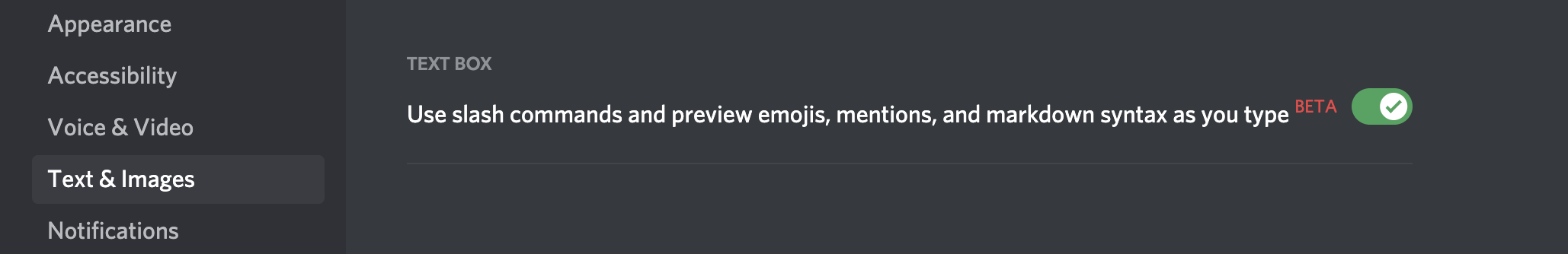¶ Intro
Xenon offers access to hundreds of free server templates to get you started on discord. These templates are created and provided by creative members of the community.
Xenon also allows you to create backups of your discord server and copy them. These backups contain channels, roles, server settings and even messages, bans, nicknames and role assignments if you have premium.
If you like Xenon, an upvote would help us a lot!
If you want to support the development of Xenon, consider buying Xenon Premium.
If you need further help, join our support server.
¶ Backups
Backups are used to save or duplicate your server. Backups are linked to the user that created it, but not limited to a server. That means you can use backups to move, or duplicate a server.
Every Backup has an unique id. It's generated by the bot while creating a backup. The id is used to load or get information about a backup. e.g. p9b3neiq8i4olu56
¶ Templates
Xenon gives you access to hundreds of free templates. In contrast to backups, templates are public and can be used by everyone.
Like backups, templates have a unique name. In contrast to backups that name isn't generated by the bot, but chosen by the creator of the template.
Everyone can create templates, if you have a server setup you want to share, feel free to create your own template.
¶ Slash commands
Xenon is now avaliable using / on up to date discord clients (web, desktop and mobile). You can still use Xenon with x! for now, but slash commands are fully supported. The docs are slowly being migrated to / as the prefix as well as other minor changes that have not been updated yet, however, most things will work exactly the same.
Xenon Premium does not have this functionality yet, you will still need to use x? as the prefix.
¶ Demo
¶ Troubleshooting
If the Slash Commands don't show up please make sure that you have invited Xenon using the following link:
https://xenon.bot/invite
Please also enable this setting in your discord settings: